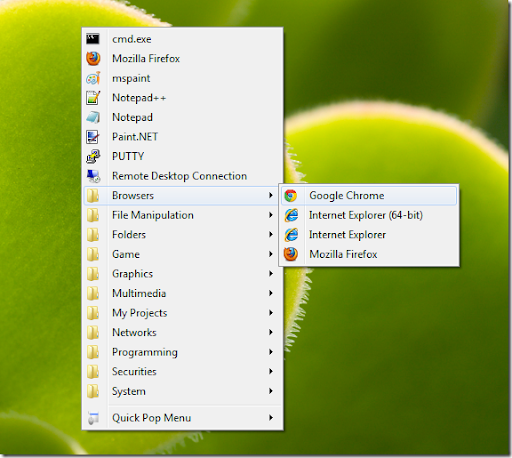CNC PAD is a CNC program editor
freeware for CNC machining professionals. It offers simple and intuitive
editing for G-CODE languages, Fanuc, Siemens, Heidenhain, Num mode, etc. CNC
PAD allows quick and easy on-screen editing of your programs that simplifies
reading and identifying key areas and dangerous paths. Several functions can
automatically generate daily operations of milling and turning. Thanks to the
module "Part View" you can select the contact information directly on
a mini XYZ plane. One of the advantages of CNC PAD is that it communicates
directly with the database "Cutting Tools Manager." This provides
access to lists of tools prepared for the machine shop. "Cutting tools manager"
is a central database tool in your production station. CNC PAD can launch a
direct simulation using the software SIMUL CNC, this approach allows control of
the trajectories and control dimensions in relation to the industrial plan
definition.
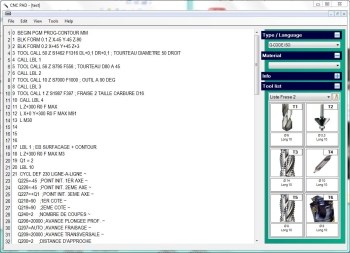
CNC PAD also communicates directly with "Cutting Tools Manager" and
allows you to set from true cutting tools list, but also of
pre-calculate the good cutting speed to suit the material being
machined.
- Calculate and View : Target G1 G2 G3 operations
- Calculate and View : Drilling operations
- Calculate and View : Bolt Circle Calculations for points arranged equally spaced in a circle
- Part View CNC wysiwyg : Select target and point with your mouse !
- Machine tool CNC program transfer
- Automatic numbering of blocks
- Advanced formatting options
OS : WinXP, Vista, Win7
License : Freeware
Website : http://www.cnc-pad.com/index.php
Please click here to download!